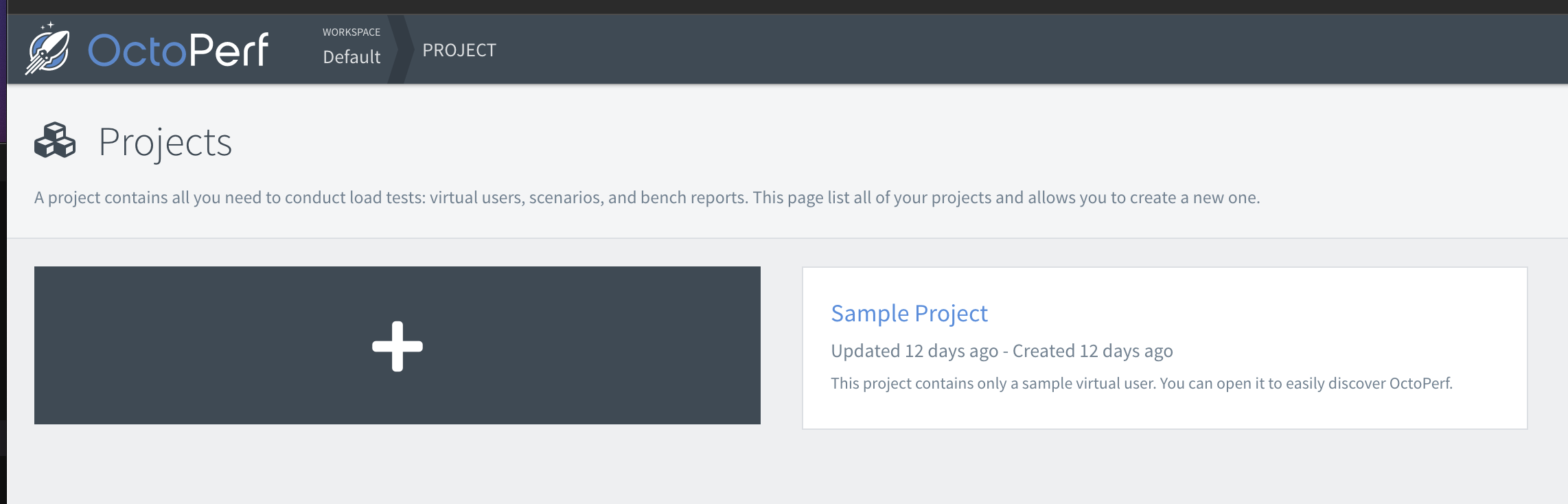Introduction to Octoperf
OctoPerf is a commercial Saas and on Premise platform. Saas means Software As A Service. It’s a full-stack cloud load testing platform. It allows to simulate thousands of concurrent users on any HTTP-based website or mobile application.
It has the following key features:
Record and design realistic Virtual User,
Monitor your servers,
Run scenarios from multiple locations (Europe, USA and more),
Analyze bench reports to find performance bottlenecks.
Logging In
When you want to access the portal, use the sign in at Octoperf.
Once there, click “Get Started” and use your SSO account to login.
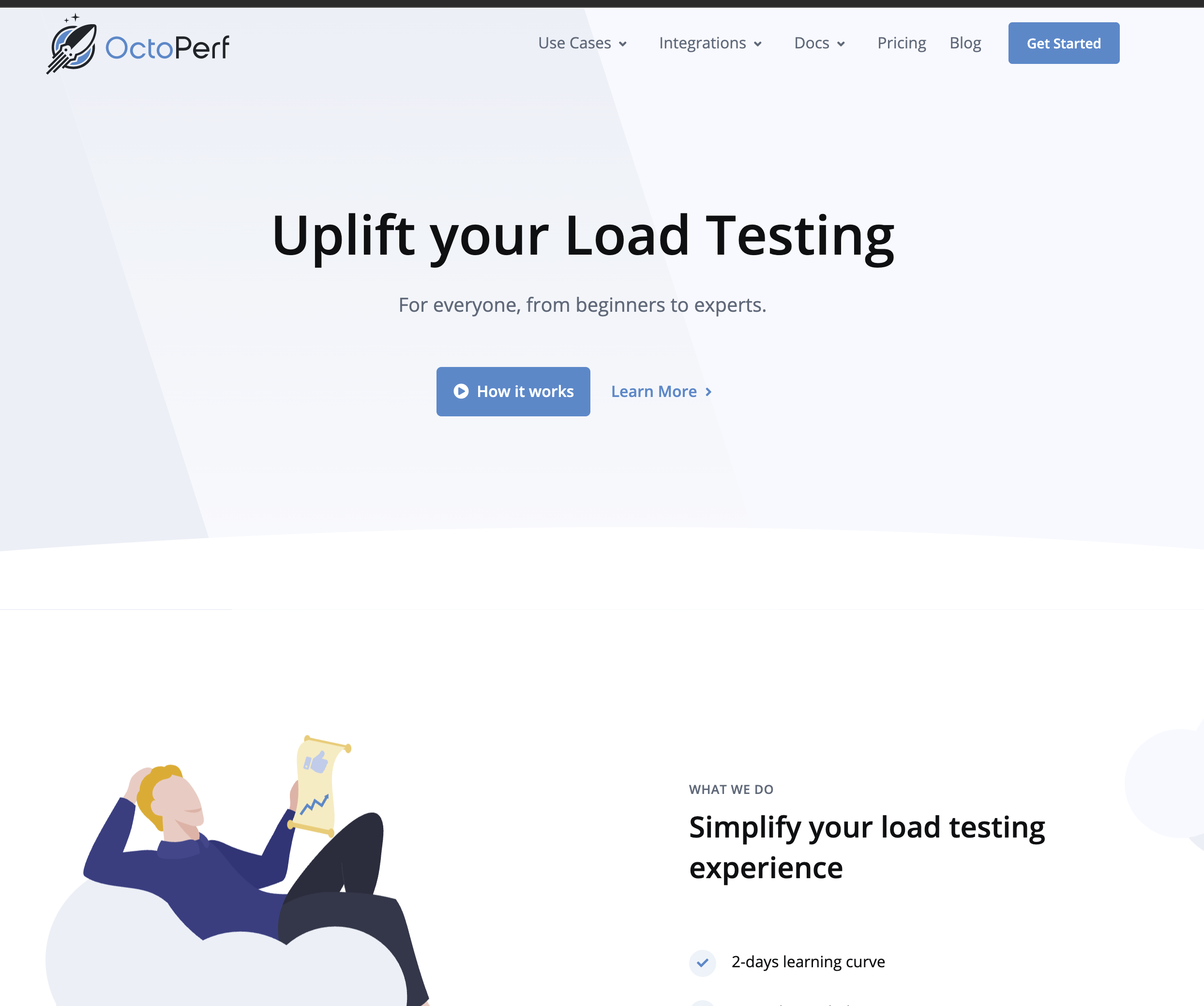
Design the Tests
To design the tests, choose the type of test you want to create.
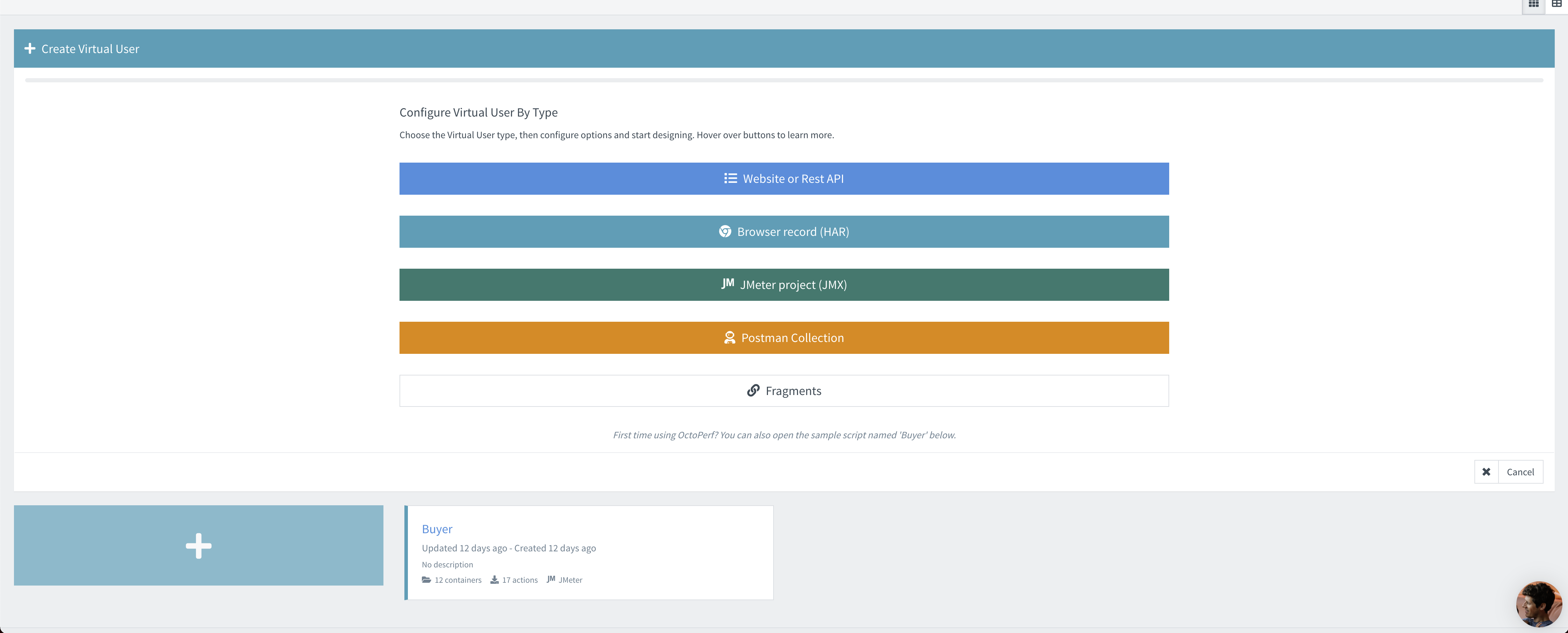
The test can take an existing jMeter project file, HAR screen recording, REST API and/or postman collection.
Once you select the type, you can continue to design the parameters, user accounts, and specifics of the test.
Note how the Buyer test is configured.
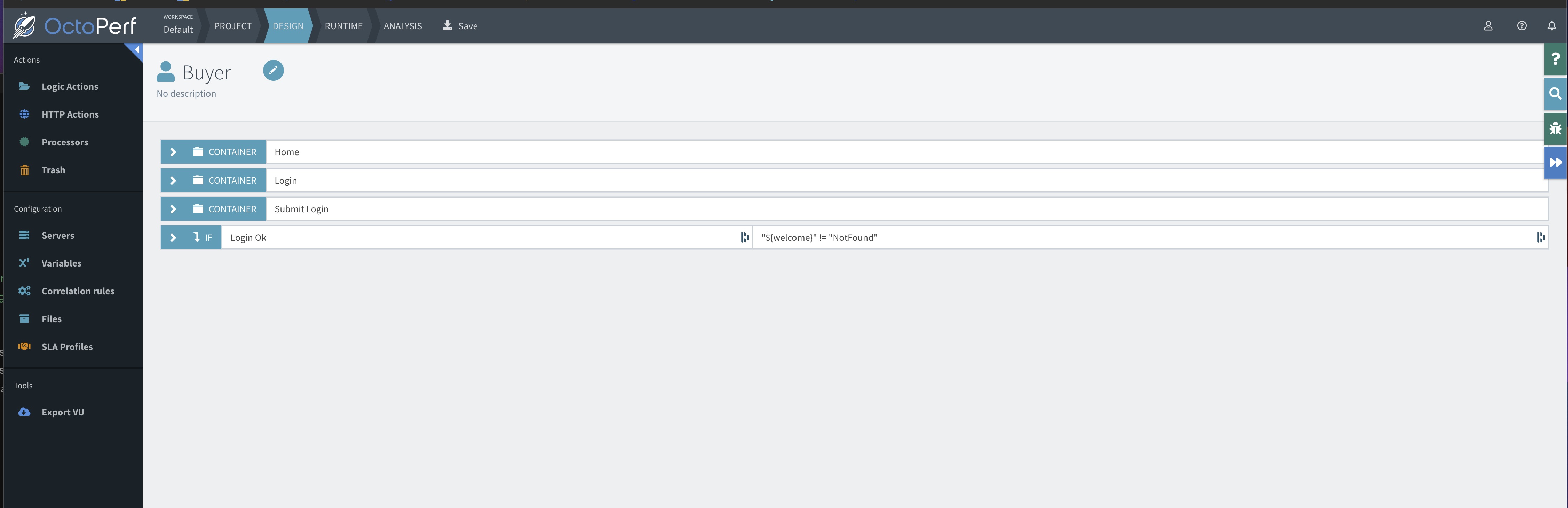
Run the Tests
When you finish configuring the test, you can click the Run/Play button, the 2 right facing chevrons on the right of the screen.
Clicking on those chevrons will open a new page that will allow you to configure which cloud service, location, load and length of run will be completed. There are many other steps you can configure.
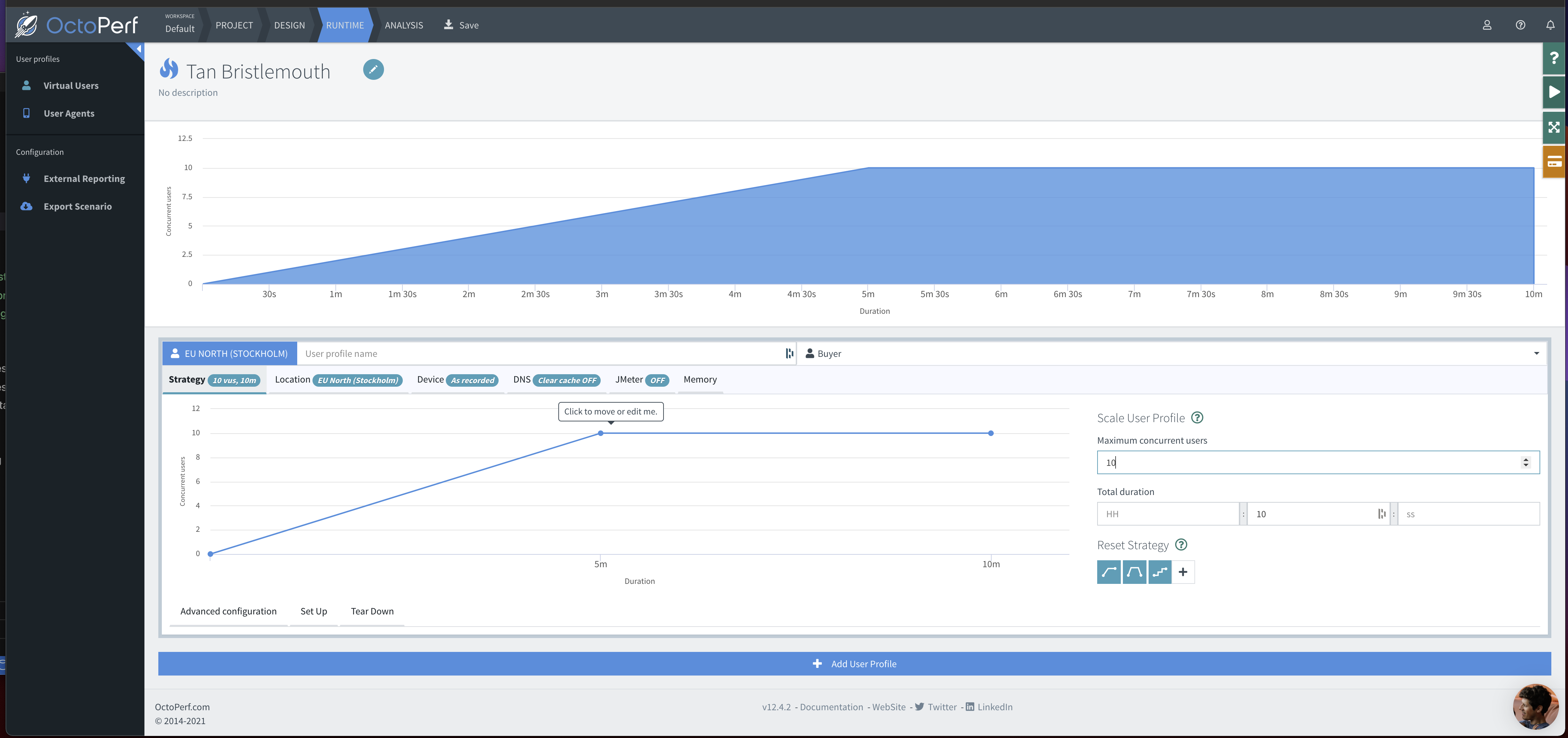
After completing the time requirements and configuration, run the test. This will kick off a validation, create a container and run the test.
Note the validation window.
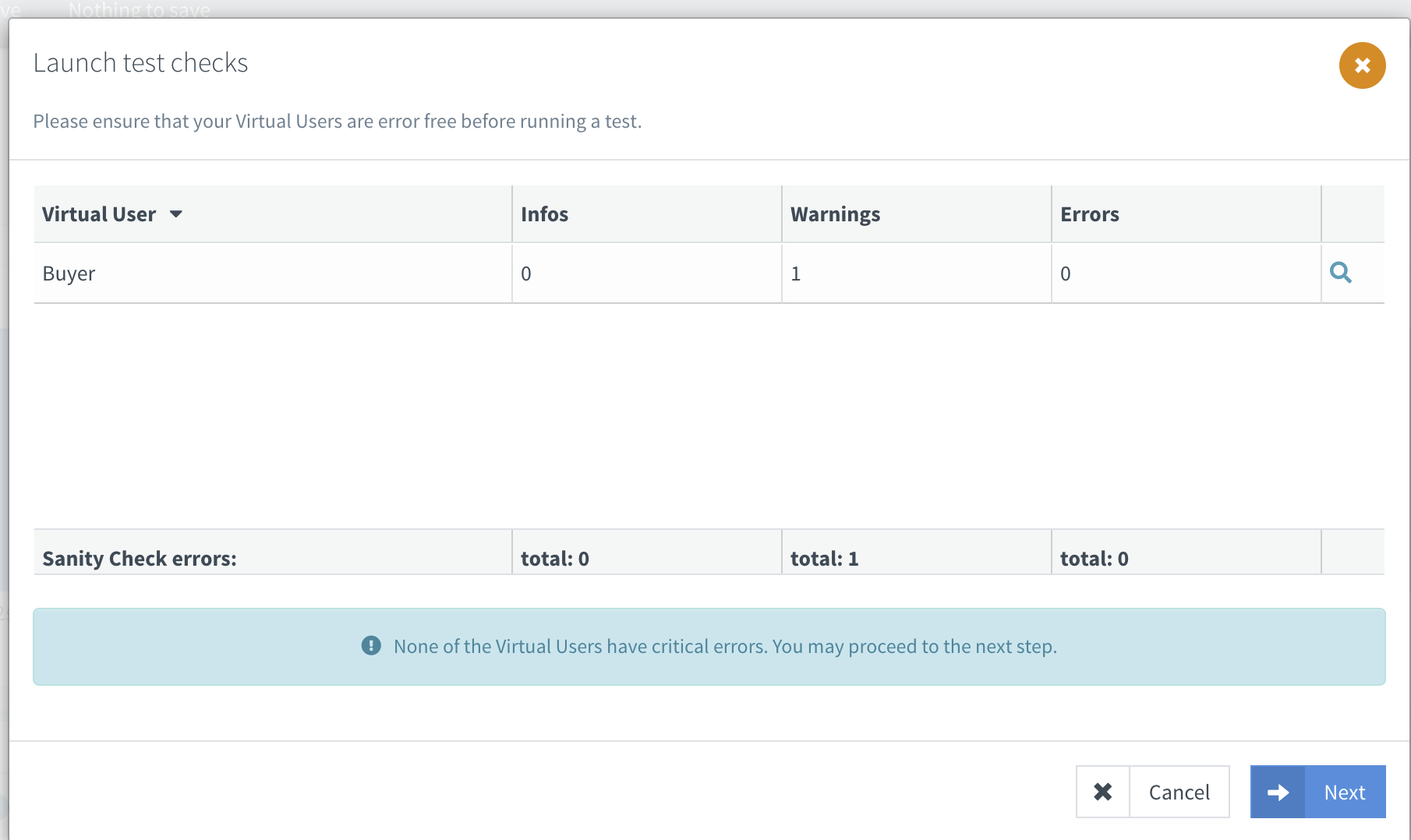
Click Next
Confirm the launch configuration.
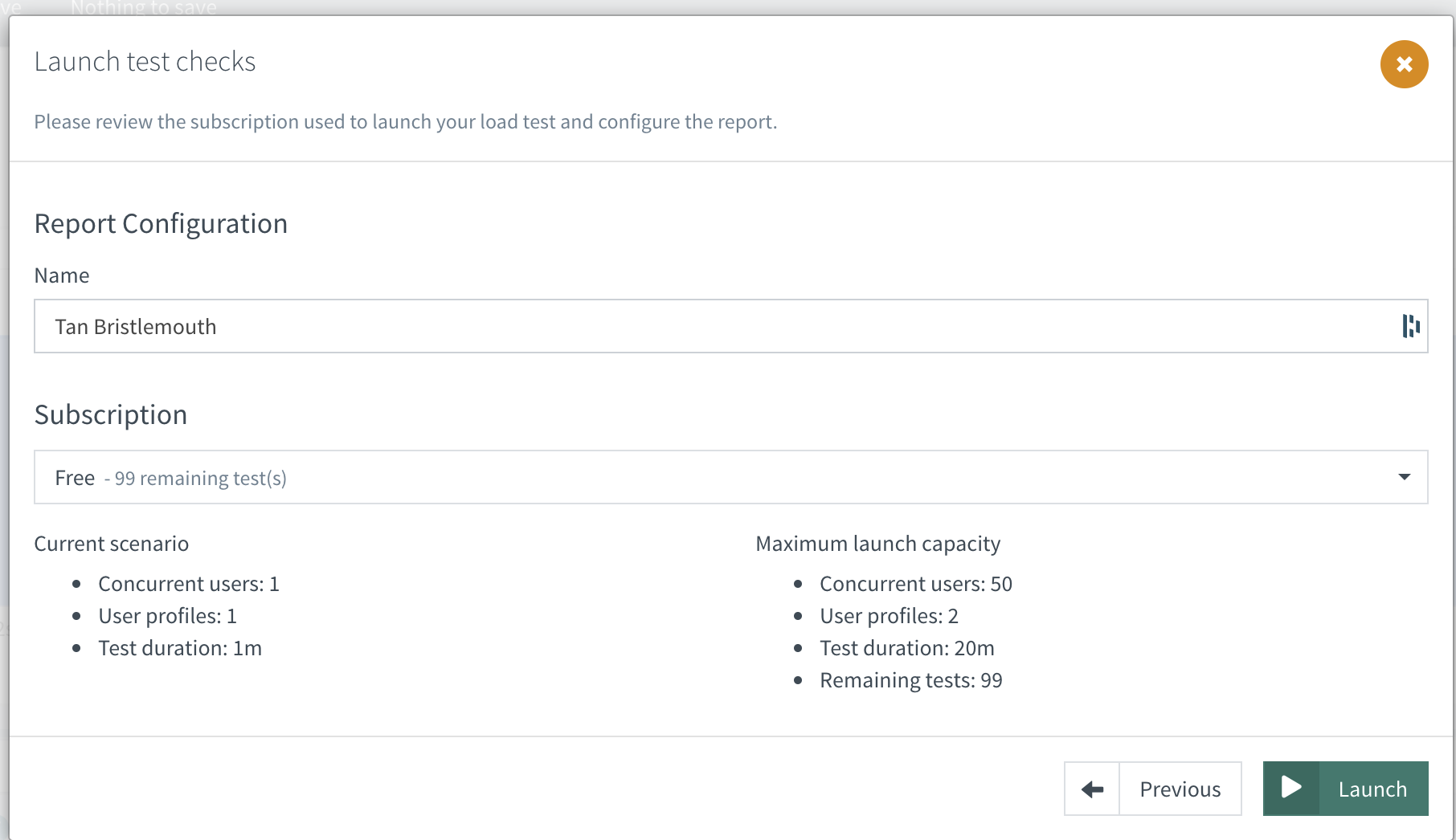
The test will now run. Running will show the statistics from the test and will give the option to download the results.
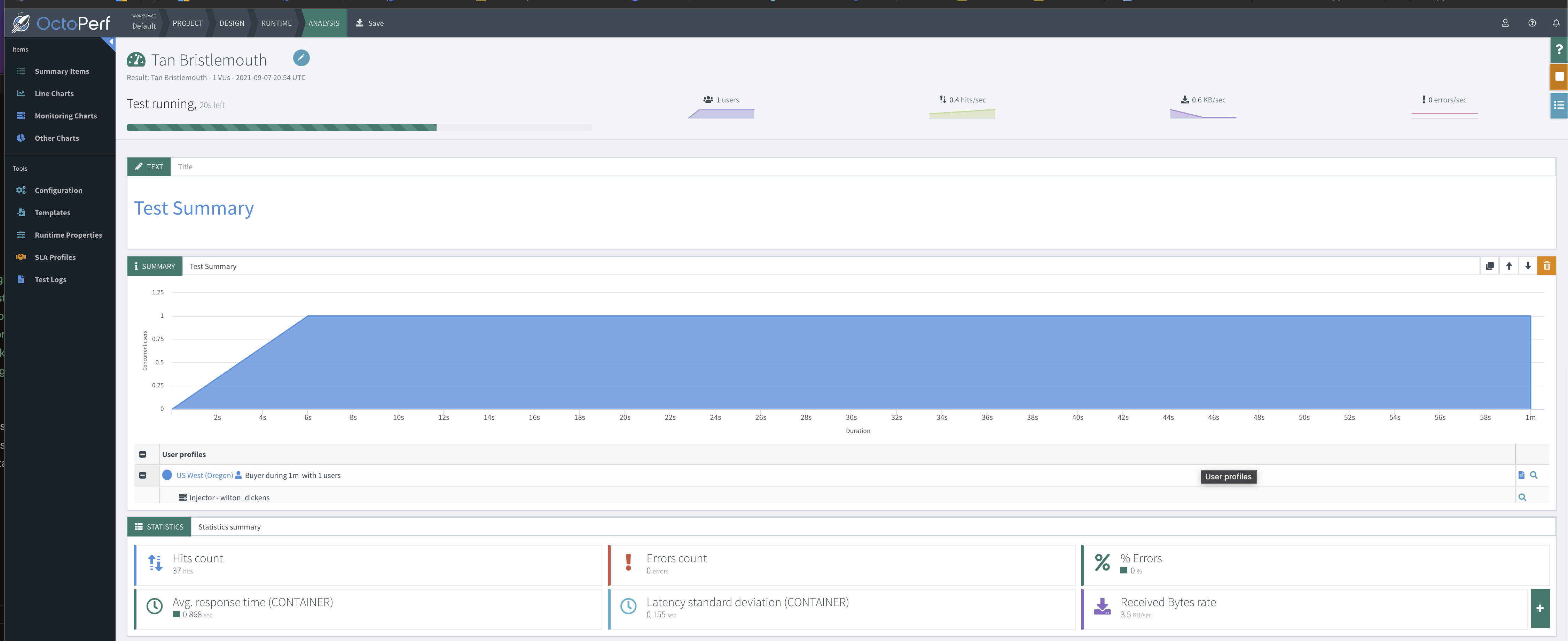
Analysis
Running the test will display the results and analysis of the run. Use this for CSV and proof that the tests were run. This analysis can also be downloaded and will show how well or bad the test did. Also note that every url and route has statistics.
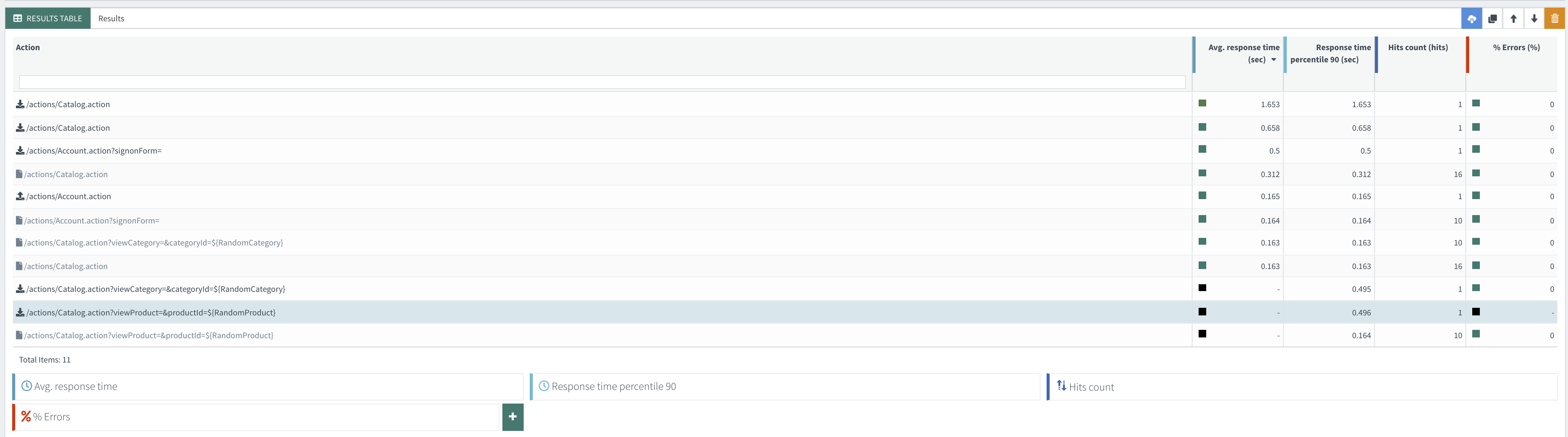
Limits
There are some limits on the use of OctoPerf.
1000 concurrent users max
12 hour test duration
Greater than 12 hour we need to advise the company
Recommendations
The only real recommendation is to identify what types of tests will be run using Octoperf. For instance, integration, REST API, recorded UI, scenario workflows, etc. are all good candidates.
In the DevOps pipeline, we will provide an integration where you will be able to select the option to run the tests as part of the deployment.
That said, each deploy to staging and production will run a baseline test at minimum. To read more about baseline tests, see the Test Strategy.
If you have questions on how to use the tool, please use the Knowledge Base.
Conclusion
That provides a simple overview of what this tool does. There are many other features that it offers. Feel free to look around the documentation