Azure Storage: Queues
Author: Ronald Fung
Creation Date: 2 June 2023
Next Modified Date: 2 June 2024
A. Introduction
Azure Queue Storage is a service for storing large numbers of messages. You access messages from anywhere in the world via authenticated calls using HTTP or HTTPS. A queue message can be up to 64 KB in size. A queue may contain millions of messages, up to the total capacity limit of a storage account. Queues are commonly used to create a backlog of work to process asynchronously.
Queue Storage concepts
Queue Storage contains the following components:
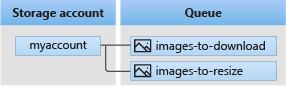
URL format: Queues are addressable using the following URL format:
https://<storage account>.queue.core.windows.net/<queue>The following URL addresses a queue in the diagram:
https://myaccount.queue.core.windows.net/images-to-downloadStorage account: All access to Azure Storage is done through a storage account. For information about storage account capacity, see Scalability and performance targets for standard storage accounts.
Queue: A queue contains a set of messages. The queue name must be all lowercase. For information on naming queues, see Naming queues and metadata.
Message: A message, in any format, of up to 64 KB. Before version 2017-07-29, the maximum time-to-live allowed is seven days. For version 2017-07-29 or later, the maximum time-to-live can be any positive number, or -1 indicating that the message doesn’t expire. If this parameter is omitted, the default time-to-live is seven days.
B. How is it used at Seagen
As a biopharma research company using Microsoft Azure, you can use Azure Queue Storage to manage messages that are sent between components of your application or system. Here are some ways you can use Azure Queue Storage:
Messaging: Azure Queue Storage can be used to manage messages that are sent between components of your application or system, allowing you to effectively manage communications and data flow.
Workload management: Azure Queue Storage can be used to manage workloads, allowing you to easily distribute workloads across multiple components or systems.
Asynchronous processing: Azure Queue Storage can be used for asynchronous processing, allowing you to process requests and data in the background without impacting the performance of your system.
Scalability: Azure Queue Storage is highly scalable, allowing you to easily scale up or down as your data needs change.
Cost-effectiveness: Azure Queue Storage provides a cost-effective solution for managing messages and workloads, allowing you to pay only for the resources you use.
Integration: Azure Queue Storage can be integrated with other Azure services, allowing you to move data between systems and perform data integration tasks.
Security: Azure Queue Storage provides advanced security features, helping to protect the privacy and security of your data.
Availability: Azure Queue Storage provides high availability and disaster recovery capabilities, ensuring that your data is always accessible and protected.
Overall, by leveraging Azure Queue Storage, you can effectively manage messages and workloads within your biopharma research application or system, and make data-driven decisions that support your biopharma research goals. By using Azure Queue Storage for messaging, workload management, asynchronous processing, scalability, cost-effectiveness, integration, security, and availability, you can effectively manage your research data and make data-driven decisions that support your biopharma research efforts.
C. Features
Azure Queue Storage is a cloud-based messaging service that provides scalable and cost-effective solutions for managing messages and workloads between components of your biopharma research application or system. Here are some of the key features of Azure Queue Storage:
Messaging: Azure Queue Storage provides a reliable messaging service for sending and receiving messages between components of your application or system.
Workload management: Azure Queue Storage allows you to manage workloads, allowing you to easily distribute workloads across multiple components or systems.
Asynchronous processing: Azure Queue Storage can be used for asynchronous processing, allowing you to process requests and data in the background without impacting the performance of your system.
Scalability: Azure Queue Storage is highly scalable, allowing you to easily scale up or down as your data needs change.
Cost-effectiveness: Azure Queue Storage provides a cost-effective solution for managing messages and workloads, allowing you to pay only for the resources you use.
Integration: Azure Queue Storage can be integrated with other Azure services, allowing you to move data between systems and perform data integration tasks.
Security: Azure Queue Storage provides advanced security features, helping to protect the privacy and security of your data.
Availability: Azure Queue Storage provides high availability and disaster recovery capabilities, ensuring that your data is always accessible and protected.
Durability: Azure Queue Storage provides high durability, ensuring that your messages and workloads are always available and protected.
Performance: Azure Queue Storage provides high performance data processing capabilities, allowing you to quickly and efficiently manage your messages and workloads.
Overall, by leveraging Azure Queue Storage, you can effectively manage messages and workloads within your biopharma research application or system, and make data-driven decisions that support your biopharma research goals. By using Azure Queue Storage for messaging, workload management, asynchronous processing, scalability, cost-effectiveness, integration, security, availability, durability, and performance, you can effectively manage your research data and make data-driven decisions that support your biopharma research efforts.
D. Where Implemented
E. How it is tested
Testing Azure Queue Storage involves verifying that the service is properly configured and that it is effectively managing messages and workloads between components of your biopharma research application or system. Here are some steps you can take to test Azure Queue Storage:
Verify configuration: Verify that Azure Queue Storage is properly configured and integrated with your Azure account and applications and websites.
Test messaging: Test Azure Queue Storage by sending and receiving messages between components of your application or system, ensuring that the service is effectively managing communications and data flow.
Test workload management: Test Azure Queue Storage by managing workloads, ensuring that you can easily distribute workloads across multiple components or systems.
Test asynchronous processing: Test Azure Queue Storage by using it for asynchronous processing, ensuring that you can process requests and data in the background without impacting the performance of your system.
Test scalability: Test Azure Queue Storage by verifying that the service is highly scalable, allowing you to easily scale up or down as your data needs change.
Test cost-effectiveness: Test Azure Queue Storage by verifying that the service provides a cost-effective solution for managing messages and workloads, allowing you to pay only for the resources you use.
Test integration: Test Azure Queue Storage by verifying that the service can be integrated with other Azure services, allowing you to move data between systems and perform data integration tasks.
Test security: Test Azure Queue Storage by verifying that the service provides advanced security features, helping to protect the privacy and security of your data.
Test availability: Test Azure Queue Storage by verifying that the service provides high availability and disaster recovery capabilities, ensuring that your data is always accessible and protected.
Test durability: Test Azure Queue Storage by verifying that the service provides high durability, ensuring that your messages and workloads are always available and protected.
Test performance: Test Azure Queue Storage by verifying that the service provides high performance data processing capabilities, allowing you to quickly and efficiently manage your messages and workloads.
Overall, testing Azure Queue Storage involves verifying that the service is effectively managing messages and workloads between components of your application or system, and providing powerful messaging, workload management, asynchronous processing, scalability, cost-effectiveness, integration, security, availability, durability, and performance capabilities. By taking these steps, you can ensure that you are effectively using Azure Queue Storage to manage your research data and make data-driven decisions that support your biopharma research efforts.
F. 2023 Roadmap
????
G. 2024 Roadmap
????
H. Known Issues
As with any software or service, there may be known issues or limitations with Azure Queue Storage that users should be aware of. Here are some of the known issues with Azure Queue Storage:
Scalability limitations: While Azure Queue Storage is highly scalable, there may be limitations to how quickly and easily you can scale up or down to meet changing data needs.
Cost: Azure Queue Storage can be expensive, particularly for organizations that require a high level of messaging or workload management.
Complexity: Azure Queue Storage can be complex to configure and use, particularly for organizations with limited experience in cloud-based messaging and workload management.
Integration: While Azure Queue Storage can be integrated with other Azure services, there may be compatibility issues that need to be addressed.
Reliability: Azure Queue Storage may experience occasional outages or service disruptions, which can impact the messaging and workload management of your system.
Performance: Azure Queue Storage may experience performance issues when managing large volumes of messages or workloads.
Security: While Azure Queue Storage provides advanced security features, there may be security risks associated with using cloud-based messaging and workload management services.
Overall, while Azure Queue Storage offers a powerful tool for managing messages and workloads within your biopharma research application or system, users must be aware of these known issues and take steps to mitigate their impact. This may include carefully managing costs to ensure that they stay within their budget, carefully configuring the service to meet the specific needs of their messaging and workload management workflows, and carefully monitoring messaging and workload management activity to ensure that the service is effectively managing messages and workloads. By taking these steps, users can ensure that they are effectively using Azure Queue Storage to manage their research data and make data-driven decisions that support their biopharma research efforts.
[x] Reviewed by Enterprise Architecture
[x] Reviewed by Application Development
[x] Reviewed by Data Architecture