Azure Service Fabric
Author: Ronald Fung
Creation Date: 30 May 2023
Next Modified Date: 30 May 2024
A. Introduction
Azure Service Fabric is a distributed systems platform that makes it easy to package, deploy, and manage scalable and reliable microservices and containers. Service Fabric also addresses the significant challenges in developing and managing cloud native applications.
A key differentiator of Service Fabric is its strong focus on building stateful services. You can use the Service Fabric programming model or run containerized stateful services written in any language or code. You can create Service Fabric clusters anywhere, including Windows Server and Linux on premises and other public clouds, in addition to Azure.
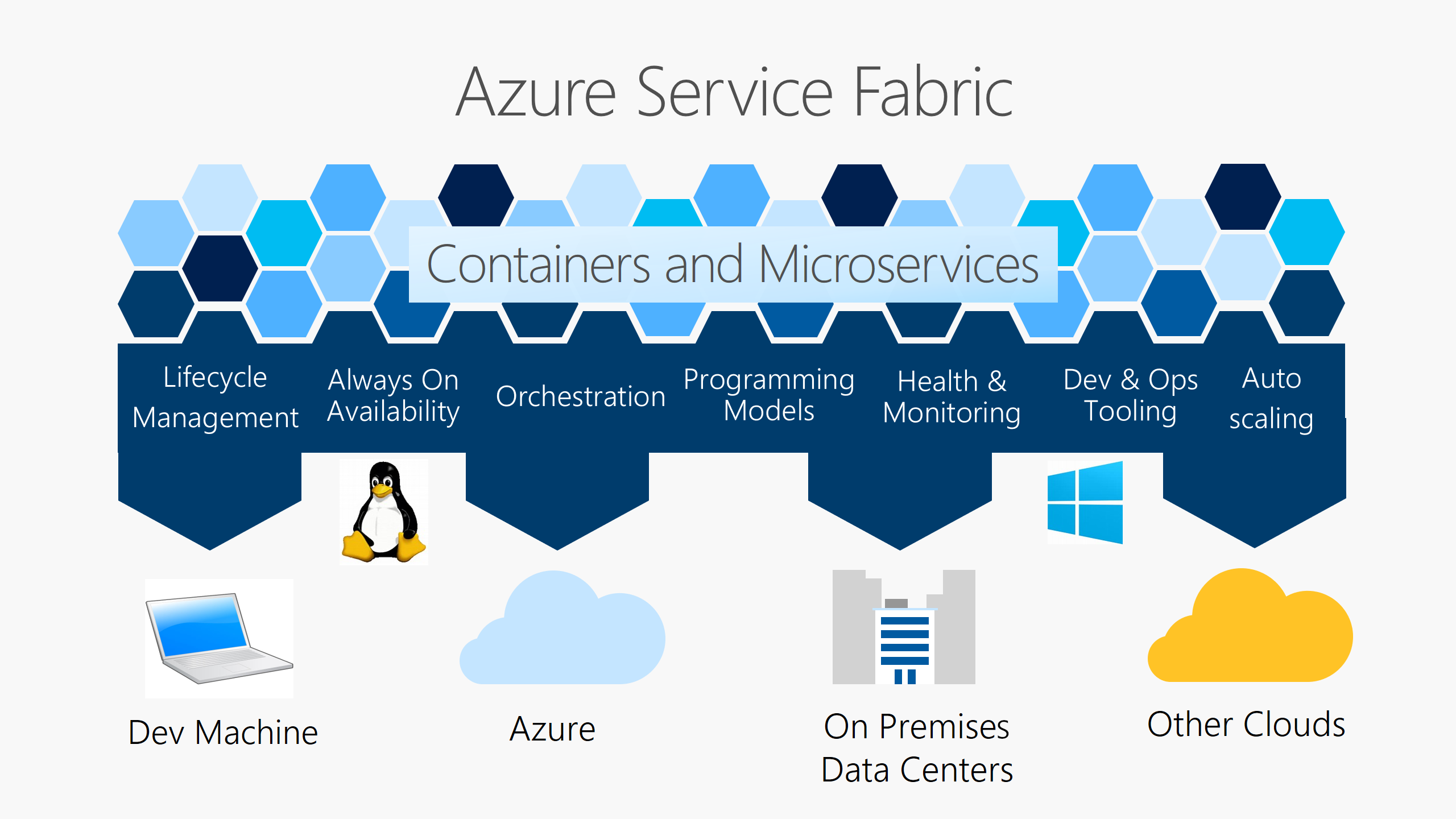
Service Fabric powers many Microsoft services today, including Azure SQL Database, Azure Cosmos DB, Cortana, Microsoft Power BI, Microsoft Intune, Azure Event Hubs, Azure IoT Hub, Dynamics 365, Skype for Business, and many core Azure services.
B. How is it used at Seagen
Azure Service Fabric is a distributed systems platform that simplifies the development, deployment, and management of highly scalable and reliable microservices-based applications. As a biopharma research company, you can use Azure Service Fabric to build and deploy applications that can handle large-scale data processing and analysis. Here are some ways you can use Azure Service Fabric:
Building scalable applications: Azure Service Fabric allows you to build scalable applications using microservices architecture. This can help you develop applications that can handle large volumes of data processing and analysis.
Deploying applications: Azure Service Fabric provides a platform for deploying microservices-based applications. This can help you deploy your applications to Azure with ease and manage them effectively.
Managing applications: Azure Service Fabric provides tools for managing microservices-based applications. This can help you monitor and troubleshoot your applications in real-time.
Supporting multiple programming languages: Azure Service Fabric supports multiple programming languages, including .NET, Java, and Node.js. This can help you develop applications using the programming language of your choice.
Integrating with other Azure services: Azure Service Fabric integrates with other Azure services, such as Azure Virtual Machines and Azure Container Registry, to provide a comprehensive solution for building, deploying, and managing microservices-based applications.
Overall, Azure Service Fabric can help you build and deploy scalable and reliable microservices-based applications that can handle large-scale data processing and analysis. Its ability to support multiple programming languages, integrate with other Azure services, and provide tools for managing applications makes it a valuable tool for organizations that require a flexible and scalable platform for their application development needs.
C. Features
Azure Service Fabric is a distributed systems platform that provides a range of features to help you build, deploy, and manage scalable and reliable microservices-based applications. Some of the key features of Azure Service Fabric include:
Microservices architecture: Azure Service Fabric is built on a microservices architecture that allows you to develop and deploy applications as a collection of loosely coupled services. This can help you build scalable and reliable applications that can handle large volumes of data processing and analysis.
Application lifecycle management: Azure Service Fabric provides tools for managing the lifecycle of your microservices-based applications. This includes tools for deploying, upgrading, and rolling back applications.
Service discovery and routing: Azure Service Fabric provides built-in service discovery and routing capabilities that allow your applications to discover and communicate with each other. This can help you build complex distributed applications that can handle large-scale data processing and analysis.
Fault tolerance: Azure Service Fabric provides built-in fault tolerance capabilities that can help you build highly available applications that can withstand failures in the underlying infrastructure.
Monitoring and diagnostics: Azure Service Fabric provides tools for monitoring and diagnosing your microservices-based applications. This includes tools for collecting and analyzing telemetry data, as well as tools for tracing and debugging applications.
Integration with other Azure services: Azure Service Fabric integrates with other Azure services, such as Azure Virtual Machines, Azure Container Registry, and Azure Kubernetes Service, to provide a comprehensive solution for building, deploying, and managing microservices-based applications.
Support for multiple programming languages: Azure Service Fabric supports multiple programming languages, including .NET, Java, Node.js, and Python. This can help you develop applications using the programming language of your choice.
Overall, Azure Service Fabric provides a comprehensive set of features that can help you build, deploy, and manage scalable and reliable microservices-based applications. Its ability to support multiple programming languages, integrate with other Azure services, and provide tools for managing the lifecycle of your applications makes it a valuable tool for organizations that require a flexible and scalable platform for their application development needs.
D. Where Implemented
E. How it is tested
Testing Azure Service Fabric can help you ensure that your microservices-based applications are functioning as intended and can handle large volumes of data processing and analysis. Here are some steps you can take to test Azure Service Fabric:
Define test scenarios: Define test scenarios that simulate real-world usage of your microservices-based applications. For example, you could simulate a large volume of data being processed by your application or test the resilience of your application to infrastructure failures.
Configure Azure Service Fabric: Configure Azure Service Fabric to align with your test scenarios. For example, you could deploy your application to Azure Service Fabric and configure its runtime parameters.
Perform tests: Perform tests that simulate the scenarios you defined in step 1. For example, you could run load tests to simulate a large volume of data being processed by your application or simulate infrastructure failures to test the resilience of your application.
Analyze results: Analyze the results of your tests to identify areas where your application could be improved. For example, you may identify performance bottlenecks or resilience issues that need to be addressed.
Adjust configuration: Adjust your Azure Service Fabric configuration based on the results of your tests. For example, you may need to adjust your application’s runtime parameters or deploy additional instances of your application to improve its scalability.
Repeat tests: Repeat tests to ensure that your changes have improved the performance and resilience of your application. This can help you ensure that Azure Service Fabric is functioning as intended and that your microservices-based applications are scalable and reliable.
Overall, testing Azure Service Fabric can help you identify areas where your microservices-based applications could be improved and ensure that your applications are scalable and reliable. By defining test scenarios, configuring Azure Service Fabric, performing tests, analyzing results, adjusting configuration, and repeating tests, you can ensure that Azure Service Fabric is functioning as intended and that your microservices-based applications are scalable and reliable.
F. 2023 Roadmap
????
G. 2024 Roadmap
????
H. Known Issues
Like all software products, Azure Service Fabric may have some known issues. Here are some of the known issues of Azure Service Fabric:
Limited support for non-Windows platforms: Azure Service Fabric was initially designed for Windows-based applications, and although it now supports Linux-based applications, its functionality is still more limited compared to Windows-based applications.
Complexity: Azure Service Fabric can be complex to configure and manage due to its distributed architecture and microservices-based approach. This can lead to challenges in troubleshooting issues and maintaining the overall health of the system.
Performance issues: Azure Service Fabric may have performance issues when processing large volumes of data or when scaling up or down. This can impact the ability of users to process data in real-time or respond to changes in demand.
Integration issues: Azure Service Fabric may have integration issues when integrating with third-party services or other Azure services. This can impact the ability of users to use Azure Service Fabric in their existing workflows.
Dependency management: Azure Service Fabric relies on a complex web of dependencies between microservices, which can make it difficult to manage and update individual components without affecting the overall system.
Upgrade issues: Upgrading Azure Service Fabric to a new version can be complex and may require significant planning and testing to ensure that existing applications continue to function as intended.
Overall, while Azure Service Fabric is a powerful tool for building and managing microservices-based applications, users must be aware of these known issues and take steps to mitigate their impact. This may include carefully planning and testing the use of Azure Service Fabric in a test environment before deploying it in a production environment, monitoring performance and integration issues, providing training and support to users to effectively use and manage Azure Service Fabric, and carefully managing dependencies and upgrades to minimize the risk of issues during production use.
[x] Reviewed by Enterprise Architecture
[x] Reviewed by Application Development
[x] Reviewed by Data Architecture