Azure Logic Apps
Author: Ronald Fung
Creation Date: 1 June 2023
Next Modified Date: 1 June 2024
A. Introduction
Azure Logic Apps is a cloud platform where you can create and run automated workflows with little to no code. By using the visual designer and selecting from prebuilt operations, you can quickly build a workflow that integrates and manages your apps, data, services, and systems.
Azure Logic Apps simplifies the way that you connect legacy, modern, and cutting-edge systems across cloud, on premises, and hybrid environments and provides low-code-no-code tools for you to develop highly scalable integration solutions for your enterprise and business-to-business (B2B) scenarios.
This list describes just a few example tasks, business processes, and workloads that you can automate using Azure Logic Apps:
Schedule and send email notifications using Office 365 when a specific event happens, for example, a new file is uploaded.
Route and process customer orders across on-premises systems and cloud services.
Move uploaded files from an SFTP or FTP server to Azure Storage.
Monitor tweets, analyze the sentiment, and create alerts or tasks for items that need review.
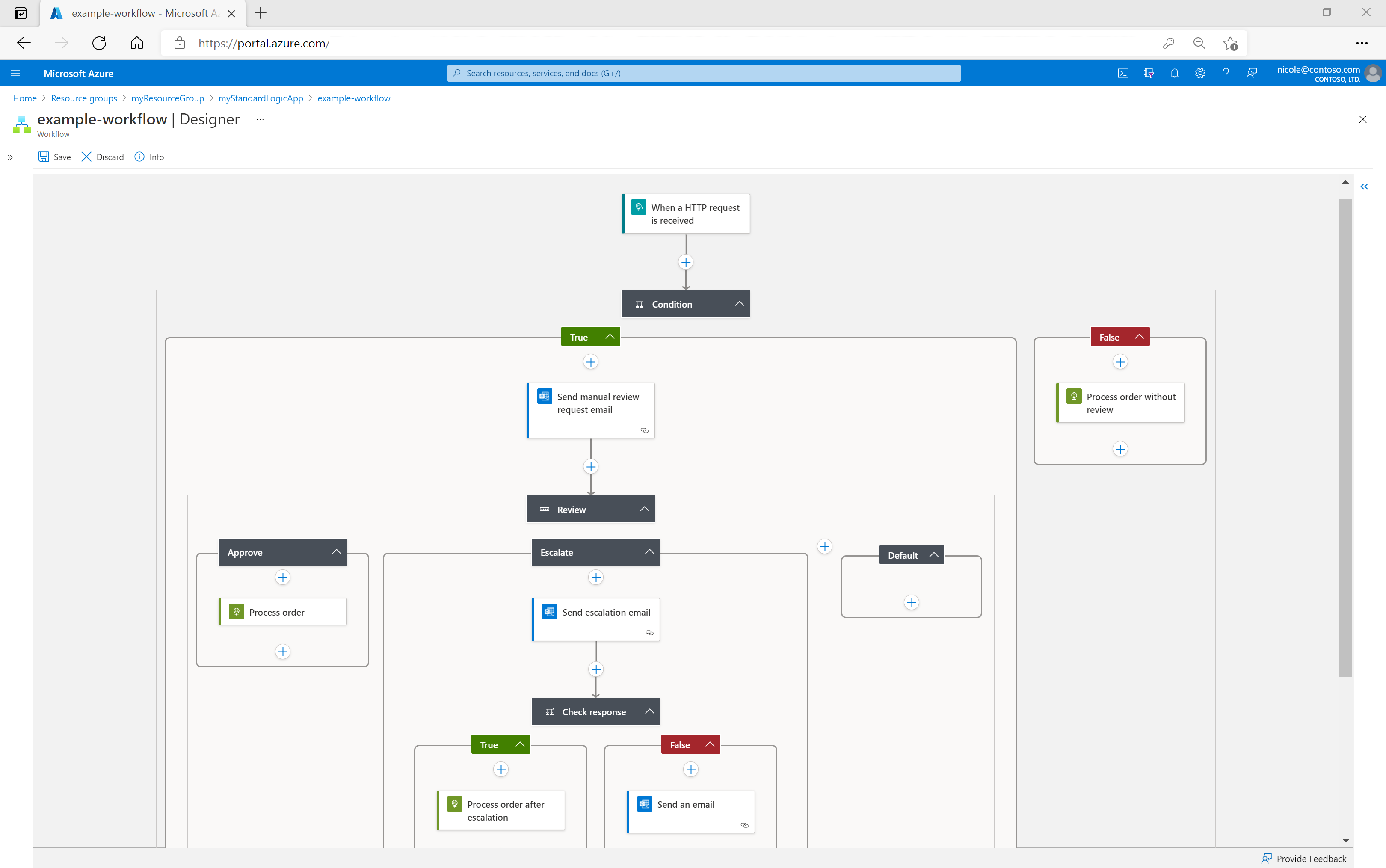
B. How is it used at Seagen
As a biopharma research company using Microsoft Azure, you can use Azure Logic Apps to automate business processes and workflows by integrating with other Azure services and third-party applications. Here are some ways you can use Azure Logic Apps:
Automate data processing: You can use Azure Logic Apps to automate the processing of data from various sources, such as databases, APIs, and file systems, to streamline your data workflows.
Automate data transfer: You can use Azure Logic Apps to automate the transfer of data between different services and applications, such as moving data from an on-premises system to the cloud or transferring data between different cloud services.
Automate notifications: You can use Azure Logic Apps to automate notifications and alerts, such as sending an email or SMS message when a specific event occurs, such as a new record being added to a database.
Integrate with third-party applications: You can use Azure Logic Apps to integrate with third-party applications, such as Salesforce or SharePoint, to automate workflows and streamline business processes.
Monitor and analyze data: You can use Azure Logic Apps to monitor and analyze data, such as tracking the progress of a workflow or analyzing data from different sources to identify trends and insights.
Schedule and trigger workflows: You can use Azure Logic Apps to schedule and trigger workflows based on specific events or conditions, such as triggering a workflow when a new file is added to a folder or when a specific date or time is reached.
Overall, Azure Logic Apps provides a powerful and flexible tool for automating business processes and workflows by integrating with other Azure services and third-party applications. By leveraging the scalability, security, and performance of the service, you can streamline your data workflows, automate data transfer, and integrate with third-party applications to improve productivity and efficiency.
C. Features
Azure Logic Apps is a cloud-based service that allows you to automate business processes and workflows by integrating with other Azure services and third-party applications. Here are some of the key features of Azure Logic Apps:
Connectors: Azure Logic Apps provides a wide range of connectors to integrate with other Azure services and third-party applications, making it easy to automate workflows and streamline business processes.
Templates: Azure Logic Apps provides a library of pre-built templates for common workflows and processes, making it easy to get started and accelerate development.
Visual designer: Azure Logic Apps provides a visual designer that allows you to create workflows and processes by dragging and dropping connectors and actions onto a canvas, making it easy to create and manage complex workflows.
Triggers: Azure Logic Apps provides triggers that can be used to start workflows automatically based on specific events or conditions, such as a new record being added to a database or a file being uploaded to a folder.
Actions: Azure Logic Apps provides a wide range of actions that can be used to perform specific tasks, such as sending an email or updating a database record.
Conditional logic: Azure Logic Apps provides conditional logic that can be used to control the flow of workflows based on specific conditions, such as if-then statements or loops.
Integration with Azure Functions: Azure Logic Apps can integrate with Azure Functions, allowing you to create custom code to perform specific tasks or extend the functionality of your workflows.
Monitoring and logging: Azure Logic Apps provides monitoring and logging capabilities, allowing you to track the progress of workflows and identify any issues or errors.
Overall, Azure Logic Apps provides a powerful and flexible tool for automating business processes and workflows by integrating with other Azure services and third-party applications. By leveraging the scalability, security, and performance of the service, you can streamline your data workflows, automate data transfer, and integrate with third-party applications to improve productivity and efficiency.
D. Where Implemented
E. How it is tested
Testing Azure Logic Apps involves verifying that your workflows and processes are working correctly and efficiently, and that they are properly integrated with other Azure services and third-party applications. Here are some steps you can take to test Azure Logic Apps:
Verify configuration: Verify that Azure Logic Apps is properly configured and integrated with your Azure account and resources.
Test connectors: Test Azure Logic Apps by verifying that connectors are properly configured and that you can connect to other Azure services and third-party applications.
Test triggers: Test Azure Logic Apps by verifying that triggers are properly configured and that workflows are starting automatically based on specific events or conditions.
Test actions: Test Azure Logic Apps by verifying that actions are properly configured and that specific tasks are being performed correctly, such as sending an email or updating a database record.
Test error handling: Test Azure Logic Apps by intentionally introducing errors into workflows and verifying that error handling is working correctly.
Test conditional logic: Test Azure Logic Apps by verifying that conditional logic is properly implemented and that workflows are being controlled based on specific conditions.
Test integration with other Azure services and third-party applications: Test Azure Logic Apps by verifying that it can integrate with other Azure services and third-party applications, and that workflows and processes are working correctly and efficiently.
Test performance and scalability: Test Azure Logic Apps by verifying that it provides high performance and scalability, allowing you to scale the service as needed to meet the demands of your workflows and processes.
Overall, testing Azure Logic Apps involves verifying that your workflows and processes are working correctly and efficiently, and that they are properly integrated with other Azure services and third-party applications. By testing Azure Logic Apps, you can ensure that you are effectively using the service to automate business processes and workflows, and that you are benefiting from the scalability, security, and performance capabilities it provides.
F. 2023 Roadmap
????
G. 2024 Roadmap
????
H. Known Issues
Like any software or service, there may be known issues or limitations with Azure Logic Apps that users should be aware of. Here are some of the known issues with Azure Logic Apps:
Limited customization: Azure Logic Apps has limited customization options, which can limit the ability of users to configure the service to their specific needs.
Limited support for certain connectors: Azure Logic Apps may not support all connectors, which can limit the ability of users to integrate with certain third-party applications or services.
Limited support for certain regions: Azure Logic Apps may not be available in all regions, which can limit the ability of users to use the service in certain geographic locations.
Cost: Azure Logic Apps can be expensive for users with limited budgets, particularly if they need to create and manage a large number of workflows and processes.
Security and compliance concerns: Users must ensure that they are properly securing and protecting sensitive data when using Azure Logic Apps, particularly when integrating with third-party applications or services.
Performance issues: Azure Logic Apps may experience performance issues when processing large volumes of data or when workflows become too complex, which can impact the efficiency of business processes.
Overall, while Azure Logic Apps offers a powerful and flexible tool for automating business processes and workflows by integrating with other Azure services and third-party applications, users must be aware of these known issues and take steps to mitigate their impact. This may include carefully configuring the service to meet the specific needs of their data, carefully monitoring the performance and cost of the service to ensure that it is a good fit for their data requirements, and carefully integrating the service into their existing workflows to ensure that it is effectively utilized. By taking these steps, users can ensure that they are effectively using Azure Logic Apps to automate business processes and workflows, and that they are benefiting from the scalability, security, and performance capabilities it provides.
[x] Reviewed by Enterprise Architecture
[x] Reviewed by Application Development
[x] Reviewed by Data Architecture