Azure Front Door
Author: Ronald Fung
Creation Date: 17 May 2023
Next Modified Date: 17 May 2024
A. Introduction
Whether you’re delivering content and files or building global apps and APIs, Azure Front Door can help you deliver higher availability, lower latency, greater scale, and more secure experiences to your users wherever they are.
Azure Front Door is Microsoft’s modern cloud Content Delivery Network (CDN) that provides fast, reliable, and secure access between your users and your applications’ static and dynamic web content across the globe. Azure Front Door delivers your content using Microsoft’s global edge network with hundreds of global and local points of presence (PoPs) distributed around the world close to both your enterprise and consumer end users.
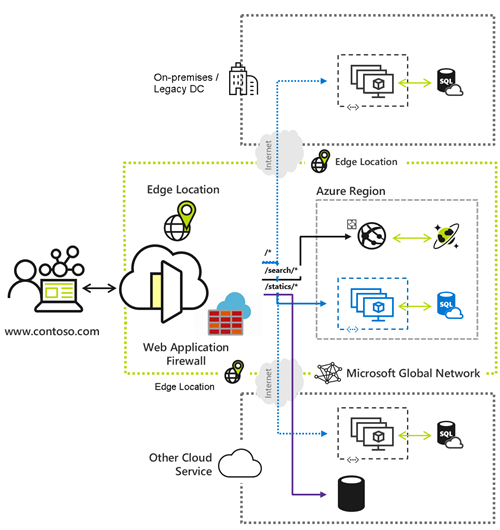
B. How is it used at Seagen
As a biopharma research company using Microsoft Azure, you can use Azure Front Door to improve the performance, scalability, and security of your web applications. Here are some ways you can use Azure Front Door:
Improve application performance: Azure Front Door allows you to optimize the performance of your web applications by routing traffic to the closest available backend server. You can use Azure Front Door to load balance traffic across multiple backend servers and improve application response times.
Ensure high availability: Azure Front Door provides high availability and failover capabilities to ensure that your web applications are always available. You can use Azure Front Door to route traffic to multiple backend servers and automatically failover to a backup server in case of a failure.
Secure your web applications: Azure Front Door allows you to secure your web applications by providing advanced security features such as SSL/TLS termination, web application firewall, and DDoS protection. You can use Azure Front Door to protect your web applications from cyber threats and ensure data privacy.
Monitor application performance: Azure Front Door provides monitoring and reporting capabilities to help you track application performance and identify issues. You can use Azure Monitor or Azure Application Insights to monitor application performance and configure alerts for any performance issues.
Integrate with other Azure services: Azure Front Door can be integrated with other Azure services such as Azure App Service, Azure Kubernetes Service, and Azure Virtual Machines. This allows you to secure your web applications across different Azure services and applications.
C. Features
Why use Azure Front Door?
Azure Front Door enables internet-facing application to:
Build and operate modern internet-first architecturesthat have dynamic, high-quality digital experiences with highly automated, secure, and reliable platforms.Accelerate and deliver your app and content globallyat scale to your users wherever they’re creating opportunities for you to compete, weather change, and quickly adapt to new demand and markets.Intelligently secure your digital estateagainst known and new threats with intelligent security that embrace aZero Trustframework.
Key Benefits
Global delivery scale using Microsoft’s network
Scale out and improve performance of your applications and content using Microsoft’s global Cloud CDN and WAN.
Leverage over 118 edge locations across 100 metro cities connected to Azure using a private enterprise-grade WAN and improve latency for apps by up to 3 times.
Accelerate application performance by using Front Door’s anycast network and split TCP connections.
Terminate SSL offload at the edge and use integrated certificate management.
Natively support end-to-end IPv6 connectivity and the HTTP/2 protocol.
Deliver modern apps and architectures
Modernize your internet first applications on Azure with Cloud Native experiences
Integrate with DevOps friendly command line tools across SDKs of different languages, Bicep, ARM templates, CLI and PowerShell.
Define your own custom domain with flexible domain validation.
Load balance and route traffic across origins and use intelligent health probe monitoring across apps or content hosted in Azure or anywhere.
Integrate with other Azure services such as DNS, Web Apps, Storage and many more for domain and origin management.
Move your routing business logic to the edge with enhanced rules engine capabilities including regular expressions and server variables.
Analyze built-in reports with an all-in-one dashboard for both Front Door and security patterns.
Monitoring your Front Door traffic in real time, and configure alerts that integrate with Azure Monitor.
Log each Front Door request and failed health probes.
Simple and cost-effective
Unified static and dynamic delivery offered in a single tier to accelerate and scale your application through caching, SSL offload, and layer 3-4 DDoS protection.
Free, autorotation managed SSL certificates that save time and quickly secure apps and content.
Low entry fee and a simplified cost model that reduces billing complexity by having fewer meters needed to plan for.
Azure to Front Door integrated egress pricing that removes the separate egress charge from Azure regions to Azure Front Door. Refer to Azure Front Door pricing for more details.
Intelligent secure internet perimeter
Secure applications with built-in layer 3-4 DDoS protection, seamlessly attached Web Application Firewall (WAF), and Azure DNS to protect your domains.
Protect your apps from malicious actors with Bot manager rules based on Microsoft’s own Threat Intelligence.
Privately connect to your backend behind Azure Front Door with Private Link and embrace a zero-trust access model.
Provide a centralized security experience for your application via Azure Policy and Azure Advisor that ensures consistent security features across apps.
How to choose between Azure Front Door tiers?
For a comparison of supported features in Azure Front Door, see Tier comparison.
Where is the service available?
Azure Front Door Classic/Standard/Premium SKUs are available in Microsoft Azure (Commercial) and Azure Front Door Classic SKU is available in Microsoft Azure Government (US).
Pricing
For pricing information, see Front Door Pricing. For information about service-level agreements, See SLA for Azure Front Door.
D. Where Implemented
E. How it is tested
Testing Azure Front Door involves ensuring that the service is functioning correctly and securely, and meeting the needs of all stakeholders involved in the project. Here are some steps to follow to test Azure Front Door:
Define the scope and requirements: Define the scope of the project and the requirements of all stakeholders involved in the project. This will help ensure that Azure Front Door is designed to meet the needs of all stakeholders.
Develop test cases: Develop test cases that cover all aspects of Azure Front Door functionality, including routing traffic, load balancing, and caching. The test cases should be designed to meet the needs of the organization, including scalability and resilience.
Conduct unit testing: Test the individual components of Azure Front Door to ensure that they are functioning correctly. This may involve using tools like PowerShell or Azure CLI for automated testing.
Conduct integration testing: Test Azure Front Door in an integrated environment to ensure that it works correctly with other systems and applications. This may involve testing Azure Front Door with different operating systems, browsers, and devices.
Conduct user acceptance testing: Test Azure Front Door with end-users to ensure that it meets their needs and is easy to use. This may involve conducting surveys, interviews, or focus groups to gather feedback from users.
Automate testing: Automate testing of Azure Front Door to ensure that it is functioning correctly and meeting the needs of all stakeholders. This may involve using tools like Azure DevOps Pipelines to set up automated testing pipelines.
Monitor performance: Monitor the performance of Azure Front Door in production to ensure that it is meeting the needs of all stakeholders. This may involve setting up monitoring tools, such as Azure Monitor, to track usage and identify performance issues.
Address issues: Address any issues that are identified during testing and make necessary changes to ensure that Azure Front Door is functioning correctly and meeting the needs of all stakeholders.
By following these steps, you can ensure that Azure Front Door is tested thoroughly and meets the needs of all stakeholders involved in the project. This can help improve the quality of Azure Front Door and ensure that it functions correctly in a production environment.
F. 2023 Roadmap
????
G. 2024 Roadmap
Public peering is no longer available on new ExpressRoute circuits and is scheduled for retirement on March 31, 2024.
H. Known Issues
There are several known issues that can impact Azure Front Door. Here are some of the most common issues to be aware of:
Performance issues: Performance issues can arise when Azure Front Door is under heavy load, leading to issues with network traffic and latency. It is important to monitor performance and address any issues that arise.
Configuration issues: Configuration issues can arise when configuring Azure Front Door, leading to issues with network traffic and connectivity. It is important to ensure that the service is properly configured to avoid these issues.
Compatibility issues: Azure Front Door may not be compatible with all platforms, devices, or languages. It is important to ensure that Azure Front Door is compatible with the organization’s existing infrastructure before implementation.
Security issues: Security is a critical concern when it comes to Azure Front Door. It is important to ensure that Azure Front Door is secured and that access to the solution is restricted to authorized personnel.
Deployment issues: Deployment issues can arise when deploying Azure Front Door in a complex environment. It is important to ensure that the deployment process is thoroughly tested and that all dependencies are accounted for.
DNS issues: DNS issues can impact the effectiveness of Azure Front Door. It is important to ensure that DNS is properly configured and that the domain names are resolving correctly.
Caching issues: Issues with caching can impact the performance of Azure Front Door. It is important to ensure that caching is properly configured and that the data is being properly cached.
Overall, Azure Front Door requires careful planning and management to ensure that it is functioning correctly and meeting the needs of all stakeholders involved in the project. By being aware of these known issues and taking steps to address them, you can improve the quality of Azure Front Door and ensure the success of your project.
[x] Reviewed by Enterprise Architecture
[x] Reviewed by Application Development
[x] Reviewed by Data Architecture