Azure Content Delivery Network
Author: Ronald Fung
Creation Date: 1 June 2023
Next Modified Date: 1 June 2024
A. Introduction
Important
Azure CDN from Akamai is scheduled to be retired on October 31, 2023. For more information, see Migrate CDN provider for guidance on migrating to another Azure CDN provider.
A content delivery network (CDN) is a distributed network of servers that can efficiently deliver web content to users. A CDN store cached content on edge servers in point-of-presence (POP) locations that are close to end users, to minimize latency.
Azure CDN offers developers a global solution for rapidly delivering high-bandwidth content to users by caching their content at strategically placed physical nodes across the world. Azure CDN can also accelerate dynamic content, which can’t get cached, by using various network optimizations using CDN POPs. For example, route optimization to bypass Border Gateway Protocol (BGP).
The benefits of using Azure CDN to deliver web site assets include:
Better performance and improved user experience for end users, especially when using applications where multiple round-trips requests required by end users to load contents.
Large scaling to better handle instantaneous high loads, such as the start of a product launch event.
Distribution of user requests and serving of content directly from edge servers so that less traffic gets sent to the origin server.
For a list of current CDN node locations, see Azure CDN POP locations.
How it works
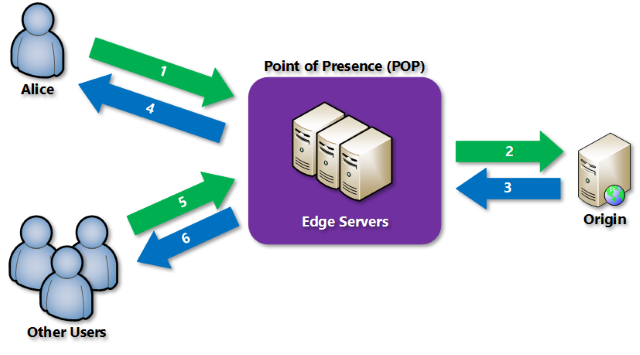
A user (Alice) requests a file (also called an asset) by using a URL with a special domain name, such as <endpoint name>.azureedge.net. This name can be an endpoint hostname or a custom domain. The DNS routes the request to the best performing POP location, which is usually the POP that is geographically closest to the user.
If no edge servers in the POP have the file in their cache, the POP requests the file from the origin server. The origin server can be an Azure Web App, Azure Cloud Service, Azure Storage account, or any publicly accessible web server.
The origin server returns the file to an edge server in the POP.
An edge server in the POP caches the file and returns the file to the original requestor (Alice). The file remains cached on the edge server in the POP until the time-to-live (TTL) specified by its HTTP headers expires. If the origin server didn’t specify a TTL, the default TTL is seven days.
More users can then request the same file by using the same URL that Alice used, and gets directed to the same POP.
If the TTL for the file hasn’t expired, the POP edge server returns the file directly from the cache. This process results in a faster, more responsive user experience.
B. How is it used at Seagen
As a biopharma research company using Microsoft Azure, you can use Azure Content Delivery Network (CDN) to deliver high-bandwidth content to users around the world with low latency and high availability. Here are some ways you can use Azure CDN:
Accelerate content delivery: Azure CDN accelerates content delivery by caching content at edge locations around the world, reducing the distance that content needs to travel to reach users and improving the performance of your applications and websites.
Improve availability: Azure CDN improves availability by automatically routing users to the nearest edge location, ensuring that your content is always available and that your applications are highly resilient.
Reduce costs: Azure CDN reduces costs by minimizing the amount of data that needs to be transferred over long distances, reducing bandwidth usage and lowering data transfer costs.
Secure content delivery: Azure CDN provides built-in security features like HTTPS support and integration with Azure Active Directory, ensuring that your content is delivered securely to users.
Customization: Azure CDN allows you to customize your content delivery by creating custom rules to control how content is cached and delivered, enabling you to optimize performance and cost.
Integration with Azure services: Azure CDN integrates with other Azure services, such as Azure Storage and Azure App Service, allowing you to easily deliver static and dynamic content from your Azure environment.
Analytics and monitoring: Azure CDN provides built-in analytics and monitoring capabilities, allowing you to monitor the performance and usage of your content and optimize your content delivery strategy accordingly.
Overall, Azure CDN provides a powerful and flexible tool for delivering high-bandwidth content to users around the world with low latency and high availability. By leveraging the security, scalability, and performance of the service, you can deliver applications and websites that are customized to meet the unique needs of your research or business, and that provide efficient and effective management of your infrastructure and applications.
C. Features
Azure Content Delivery Network (CDN) is a global content delivery service that accelerates the delivery of high-bandwidth content to users around the world with low latency and high availability. Here are some key features of Azure CDN:
Global reach: Azure CDN has a global network of edge locations that delivers content to users around the world, reducing latency and improving performance.
High availability: Azure CDN provides built-in high availability, automatically routing users to the nearest edge location and ensuring that your content is always available.
Performance: Azure CDN accelerates content delivery by caching content at edge locations around the world, reducing the distance that content needs to travel to reach users and improving the performance of your applications and websites.
Security: Azure CDN provides built-in security features like HTTPS support and integration with Azure Active Directory, ensuring that your content is delivered securely to users.
Customization: Azure CDN allows you to customize your content delivery by creating custom rules to control how content is cached and delivered, enabling you to optimize performance and cost.
Integration with Azure services: Azure CDN integrates with other Azure services, such as Azure Storage and Azure App Service, allowing you to easily deliver static and dynamic content from your Azure environment.
Analytics and monitoring: Azure CDN provides built-in analytics and monitoring capabilities, allowing you to monitor the performance and usage of your content and optimize your content delivery strategy accordingly.
Cost-effective: Azure CDN is a cost-effective solution for delivering high-bandwidth content, reducing bandwidth usage and lowering data transfer costs.
Overall, Azure CDN provides a powerful and flexible tool for delivering high-bandwidth content to users around the world with low latency and high availability. By leveraging the security, scalability, and performance of the service, you can deliver applications and websites that are customized to meet the unique needs of your research or business, and that provide efficient and effective management of your infrastructure and applications.
D. Where Implemented
E. How it is tested
Testing Azure Content Delivery Network (CDN) involves verifying that the CDN is properly configured and that content can be delivered to users around the world with low latency and high availability. Here are some steps you can take to test Azure CDN:
Verify configuration: Verify that Azure CDN is properly configured and integrated with your Azure account and resources.
Test content delivery: Test Azure CDN by delivering high-bandwidth content, such as images, videos, or software updates, and verifying that the content is delivered quickly and reliably to users around the world.
Test performance: Test the performance of Azure CDN by monitoring the speed and reliability of content delivery and ensuring that it aligns with your requirements.
Test availability: Test the availability of Azure CDN by simulating network outages or edge location failures and ensuring that your content is still available to users.
Test security: Test the security of Azure CDN by ensuring that your content is properly secured and that it meets any regulatory compliance requirements.
Test customization: Test the customization capabilities of Azure CDN by creating custom rules to control how content is cached and delivered, and verifying that the rules are properly applied.
Test integration: Test the integration capabilities of Azure CDN by integrating it with other Azure services, such as Azure Storage and Azure App Service, and verifying that the service works seamlessly with these services.
Overall, testing Azure CDN involves verifying that the CDN is properly configured and that content can be delivered to users around the world with low latency and high availability. By testing Azure CDN, you can ensure that you are effectively using the service to deliver high-bandwidth content to users, and that you are benefiting from the security, scalability, and performance it provides.
F. 2023 Roadmap
????
G. 2024 Roadmap
????
H. Known Issues
As with any software or service, there may be known issues or limitations that users should be aware of when using Azure Content Delivery Network (CDN). Here are some of the known issues for Azure CDN:
Limited customization: Azure CDN has limited customization options, which can limit the ability of users to configure the service to their specific needs.
Limited durability: Azure CDN does not provide persistent storage options, which can limit the ability of users to store and manage data across multiple content delivery networks.
Limited integration: Azure CDN has limited integration with third-party tools and services, which can limit the ability of users to incorporate it into their existing workflows.
Limited monitoring and logging: Azure CDN has limited monitoring and logging capabilities, which can limit the ability of users to monitor and troubleshoot their content delivery network.
Cost: Azure CDN can be expensive for users with limited budgets, particularly if they deliver large volumes of content or use the service frequently.
Security and compliance concerns: Users must ensure that they are properly securing and protecting their content when using Azure CDN, particularly when delivering content with sensitive data or data subject to regulatory compliance requirements.
Overall, while Azure CDN offers a powerful and flexible tool for delivering high-bandwidth content to users around the world with low latency and high availability, users must be aware of these known issues and take steps to mitigate their impact. This may include carefully configuring the service to meet the specific needs of their data, carefully monitoring the performance and cost of the service to ensure that it is a good fit for their data requirements, and carefully integrating the service into their existing workflows to ensure that it is effectively utilized. By taking these steps, users can ensure that they are effectively using Azure CDN to deliver high-bandwidth content to users, and that they are benefiting from the security, scalability, and performance it provides.
[x] Reviewed by Enterprise Architecture
[x] Reviewed by Application Development
[x] Reviewed by Data Architecture