Azure VMware Solution
Author: Ronald Fung
Creation Date: 31 May 2023
Next Modified Date: 31 May 2024
A. Introduction
Azure VMware Solution provides you with private clouds that contain VMware vSphere clusters built from dedicated bare-metal Azure infrastructure. Azure VMware Solution is available in Azure Commercial and in Azure Government. The minimum initial deployment is three hosts, but more hosts can be added, up to a maximum of 16 hosts per cluster. All provisioned private clouds have VMware vCenter Server, VMware vSAN, VMware vSphere, and VMware NSX-T Data Center. As a result, you can migrate workloads from your on-premises environments, deploy new virtual machines (VMs), and consume Azure services from your private clouds. For information about the SLA, see the Azure service-level agreements page.
Azure VMware Solution is a VMware validated solution with ongoing validation and testing of enhancements and upgrades. Microsoft manages and maintains the private cloud infrastructure and software. It allows you to focus on developing and running workloads in your private clouds to deliver business value.
The diagram shows the adjacency between private clouds and VNets in Azure, Azure services, and on-premises environments. Network access from private clouds to Azure services or VNets provides SLA-driven integration of Azure service endpoints. ExpressRoute Global Reach connects your on-premises environment to your Azure VMware Solution private cloud.
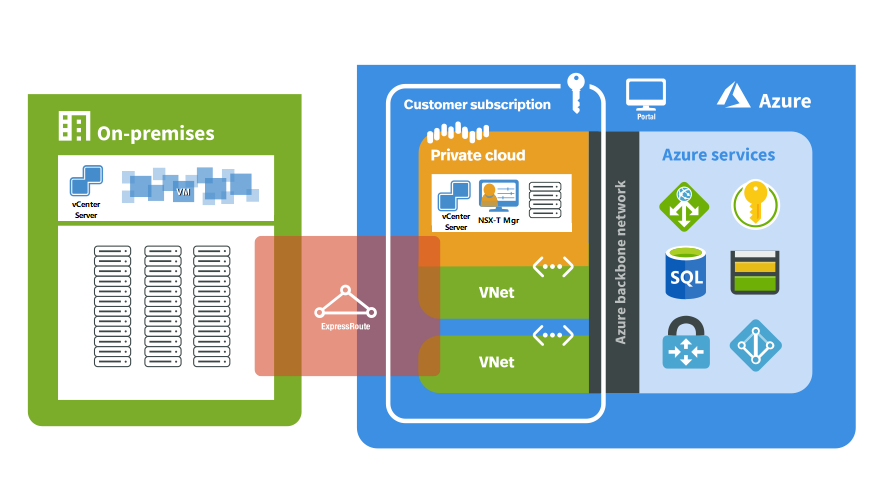
B. How is it used at Seagen
As a biopharma research company that uses Microsoft Azure, Azure VMware Solution can be used to migrate or extend your existing VMware workloads to Azure. Here are some ways that Seagen can use Azure VMware Solution:
Migrate VMware workloads: Azure VMware Solution can be used to migrate your VMware workloads to Azure, making it easier to manage your IT infrastructure across multiple environments.
Extend VMware workloads: Azure VMware Solution can be used to extend your VMware workloads to Azure, providing additional capacity and scalability as needed.
Hybrid cloud: Azure VMware Solution can be used to create a hybrid cloud environment that allows you to seamlessly move workloads between your on-premises data center and Azure.
VMware management: Azure VMware Solution enables you to manage your VMware workloads using familiar VMware tools and processes, making it easier to integrate with your existing IT infrastructure.
Cost savings: Azure VMware Solution can help to reduce IT costs by providing a flexible and scalable solution that can be adjusted as your business needs change.
Security: Azure VMware Solution includes security features such as encryption and access control, helping to ensure that sensitive data is protected from cyber threats.
Integration: Azure VMware Solution integrates with other Azure services and third-party services, allowing you to easily integrate it into your existing IT infrastructure.
Overall, Azure VMware Solution is a powerful tool for migrating or extending your existing VMware workloads to Azure. Its ability to seamlessly move workloads between your on-premises data center and Azure, VMware management, cost savings, security, and integration features make it an ideal solution for businesses looking to leverage the benefits of Azure while still using their familiar VMware tools and processes.
C. Features
Azure VMware Solution is a cloud-based service that allows you to migrate or extend your existing VMware workloads to Azure. Here are some of the key features of Azure VMware Solution:
Seamless migration: Azure VMware Solution enables you to seamlessly migrate your existing VMware workloads to Azure, making it easier to manage your IT infrastructure across multiple environments.
Extension capabilities: Azure VMware Solution enables you to extend your existing VMware workloads to Azure, providing additional capacity and scalability as needed.
Hybrid cloud: Azure VMware Solution enables you to create a hybrid cloud environment that allows you to seamlessly move workloads between your on-premises data center and Azure.
VMware management: Azure VMware Solution enables you to manage your VMware workloads using familiar VMware tools and processes, making it easier to integrate with your existing IT infrastructure.
Cost savings: Azure VMware Solution can help to reduce IT costs by providing a flexible and scalable solution that can be adjusted as your business needs change.
Security: Azure VMware Solution includes security features such as encryption and access control, helping to ensure that sensitive data is protected from cyber threats.
Integration: Azure VMware Solution integrates with other Azure services and third-party services, allowing you to easily integrate it into your existing IT infrastructure.
High availability: Azure VMware Solution provides high availability and disaster recovery capabilities, ensuring that your VMware workloads are always up and running.
Scalability: Azure VMware Solution enables you to scale your VMware workloads up or down as needed, providing additional capacity and flexibility as your business needs change.
Multi-region support: Azure VMware Solution supports multiple regions, making it easier to manage your VMware workloads across different geographic locations.
Overall, Azure VMware Solution is a powerful tool for migrating or extending your existing VMware workloads to Azure. Its seamless migration, extension capabilities, hybrid cloud, VMware management, cost savings, security, integration, high availability, scalability, and multi-region support features make it an ideal solution for businesses looking to leverage the benefits of Azure while still using their familiar VMware tools and processes.
D. Where Implemented
E. How it is tested
Testing Azure VMware Solution involves verifying that the VMware workloads migrated or extended to Azure are functioning correctly and that they are properly configured to meet the needs of your business. Here are some steps you can take to test Azure VMware Solution:
Verify migration: Verify that the VMware workloads migrated to Azure using Azure VMware Solution are functioning correctly and that all data is successfully transferred.
Test extension: Test the extension capabilities of Azure VMware Solution by extending your existing VMware workloads to Azure and verifying that they are properly configured.
Test hybrid cloud: Test the hybrid cloud capabilities of Azure VMware Solution by seamlessly moving workloads between your on-premises data center and Azure.
Test VMware management: Test the VMware management capabilities of Azure VMware Solution by using familiar VMware tools and processes to manage your VMware workloads in Azure.
Test cost savings: Test the cost savings capabilities of Azure VMware Solution by evaluating the flexibility and scalability of the solution and verifying that it can be adjusted as business needs change.
Test security: Test the security features of Azure VMware Solution by attempting to exploit known vulnerabilities and verifying that they are successfully mitigated by the security features.
Test integration: Test the integration capabilities of Azure VMware Solution by integrating it with other Azure services and third-party services.
Test high availability: Test the high availability capabilities of Azure VMware Solution by verifying that your VMware workloads are always up and running.
Test scalability: Test the scalability capabilities of Azure VMware Solution by scaling your VMware workloads up or down as needed.
Test multi-region support: Test the multi-region support capabilities of Azure VMware Solution by managing your VMware workloads across different geographic locations.
Overall, testing Azure VMware Solution involves verifying that the VMware workloads migrated or extended to Azure are functioning correctly and that they are properly configured to meet the needs of your business. By verifying migration, testing extension, testing hybrid cloud, testing VMware management, testing cost savings, testing security, testing integration, testing high availability, testing scalability, and testing multi-region support, you can ensure that Azure VMware Solution is effectively migrating or extending your VMware workloads to Azure.
F. 2023 Roadmap
????
G. 2024 Roadmap
????
H. Known Issues
As with any software, there may be known issues or limitations that users should be aware of when using Azure VMware Solution. Here are some of the known issues for Azure VMware Solution:
Limited scalability: Azure VMware Solution may have scalability limitations when it comes to large deployments, which may impact the ability of users to migrate or extend their VMware workloads to Azure at scale.
Limited hardware support: Azure VMware Solution may not be compatible with all hardware platforms, which may limit the ability of users to run the service on their existing hardware.
Limited software support: Azure VMware Solution may not be compatible with all software applications or programming languages, which may limit the ability of users to use the service with their existing software stack.
Performance issues: Azure VMware Solution may experience performance issues when migrating or extending multiple VMware workloads or when processing large amounts of data.
Compatibility issues: Azure VMware Solution may have compatibility issues when integrating with other Azure services or third-party services.
Security concerns: As with any cloud-based service, there may be security concerns related to Azure VMware Solution. Users must take appropriate measures to protect sensitive data and ensure that their VMware workloads are properly secured.
Overall, while Azure VMware Solution is a powerful tool for migrating or extending your existing VMware workloads to Azure, users must be aware of these known issues and take steps to mitigate their impact. This may include carefully selecting hardware platforms and software that are compatible with Azure VMware Solution, carefully configuring the service to meet the specific needs of their business, providing training and support to users to effectively use and manage Azure VMware Solution, and carefully integrating Azure VMware Solution with other Azure services and third-party services to minimize the risk of compatibility issues.
[x] Reviewed by Enterprise Architecture
[x] Reviewed by Application Development
[x] Reviewed by Data Architecture