Azure Synapse Analytics
Author: Ronald Fung
Creation Date: 30 May 2023
Next Modified Date: 30 May 2024
A. Introduction
Azure Synapse is an enterprise analytics service that accelerates time to insight across data warehouses and big data systems. Azure Synapse brings together the best of SQL technologies used in enterprise data warehousing, Spark technologies used for big data, Data Explorer for log and time series analytics, Pipelines for data integration and ETL/ELT, and deep integration with other Azure services such as Power BI, CosmosDB, and AzureML.
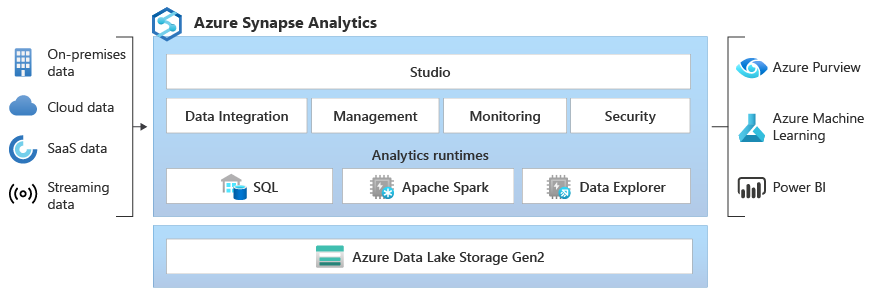
B. How is it used at Seagen
As a biopharma research company that uses Microsoft Azure, Azure Synapse Analytics can be used to help manage and analyze large amounts of data generated by your research operations. Here are some ways that Seagen can use Azure Synapse Analytics:
Data integration: Azure Synapse Analytics can be used to integrate data from multiple sources, such as clinical trials, genomic data, and laboratory data. This can help Seagen to gain a holistic view of its research operations and make data-driven decisions.
Data warehousing: Azure Synapse Analytics includes data warehousing capabilities, allowing you to store and manage large amounts of data in a centralized location. This can help to improve the efficiency of data management and reduce the risk of data loss or corruption.
Data processing: Azure Synapse Analytics includes data processing capabilities, allowing you to process large amounts of data quickly and efficiently. This can help Seagen to gain insights into its research operations and make data-driven decisions.
Data analysis: Azure Synapse Analytics includes data analysis capabilities, allowing you to analyze large amounts of data and identify trends, patterns, and anomalies in the data. This can help Seagen to gain insights into its research operations and make data-driven decisions.
Machine learning: Azure Synapse Analytics includes machine learning capabilities, allowing you to develop and deploy machine learning models that can help Seagen to predict outcomes, identify trends, and optimize research operations.
Security: Azure Synapse Analytics includes security features such as encryption, authentication, and access control, helping to ensure that sensitive data is protected from cyber threats.
Integration: Azure Synapse Analytics integrates with other Azure services and third-party services, allowing you to easily integrate it into your existing research operations.
Overall, Azure Synapse Analytics is a powerful tool for managing and analyzing large amounts of data generated by your research operations. Its data integration, data warehousing, data processing, data analysis, machine learning, security, and integration features make it an ideal solution for businesses looking to gain insights into their research operations and make data-driven decisions.
C. Features
Azure Synapse Analytics is a cloud-based analytics service that combines big data and data warehousing into a single solution. Here are some of the key features of Azure Synapse Analytics:
Data integration: Azure Synapse Analytics includes data integration capabilities, allowing you to integrate data from multiple sources, such as structured and unstructured data, streaming data, and file-based data. This can help you to gain a comprehensive view of your business operations and make data-driven decisions.
Data warehousing: Azure Synapse Analytics includes data warehousing capabilities, allowing you to store and manage large amounts of data in a centralized location. This can help to improve the efficiency of data management and reduce the risk of data loss or corruption.
Data processing: Azure Synapse Analytics includes data processing capabilities, allowing you to process large amounts of data quickly and efficiently. This can help you to gain insights into your business operations and make data-driven decisions.
Data analysis: Azure Synapse Analytics includes data analysis capabilities, allowing you to analyze large amounts of data and identify trends, patterns, and anomalies in the data. This can help you to gain insights into your business operations and make data-driven decisions.
Machine learning: Azure Synapse Analytics includes machine learning capabilities, allowing you to develop and deploy machine learning models that can help you to predict outcomes, identify trends, and optimize business operations.
Security: Azure Synapse Analytics includes security features such as encryption, authentication, and access control, helping to ensure that sensitive data is protected from cyber threats.
Integration: Azure Synapse Analytics integrates with other Azure services and third-party services, allowing you to easily integrate it into your existing business operations.
Power BI integration: Azure Synapse Analytics integrates with Power BI, allowing you to create powerful data visualizations and reports that can help you to gain insights into your business operations.
Apache Spark integration: Azure Synapse Analytics includes Apache Spark integration, allowing you to use Spark for large-scale data processing and machine learning.
Synapse Studio: Azure Synapse Analytics includes Synapse Studio, a web-based development environment that allows you to develop, deploy, and manage your analytics solutions in a single location.
Overall, Azure Synapse Analytics is a powerful tool for managing and analyzing large amounts of data. Its data integration, data warehousing, data processing, data analysis, machine learning, security, integration, Power BI integration, Apache Spark integration, and Synapse Studio features make it an ideal solution for businesses looking to gain insights into their business operations and make data-driven decisions.
D. Where Implemented
E. How it is tested
Testing Azure Synapse Analytics involves verifying that the analytics service is functioning correctly and that it is effectively managing and analyzing data. Here are some steps you can take to test Azure Synapse Analytics:
Verify analytics functionality: Verify that the Azure Synapse Analytics service is functioning correctly by testing its basic functionality, such as data integration, data warehousing, data processing, data analysis, and machine learning.
Test data processing: Test the data processing capabilities of Azure Synapse Analytics by sending simulated data to the service and verifying that the data is being processed correctly.
Test data analysis: Test the data analysis capabilities of Azure Synapse Analytics by analyzing large amounts of data and identifying trends, patterns, and anomalies in the data.
Test machine learning: Test the machine learning capabilities of Azure Synapse Analytics by developing and deploying machine learning models that can help to predict outcomes, identify trends, and optimize business operations.
Test security: Test the security features of Azure Synapse Analytics by attempting to exploit known vulnerabilities and verifying that they are successfully mitigated by the security features.
Review documentation: Review the Azure Synapse Analytics documentation to ensure that the service is properly configured and that you are using the most recent version of the software.
Overall, testing Azure Synapse Analytics involves verifying that the analytics service is functioning correctly and that it is effectively managing and analyzing data. By verifying analytics functionality, testing data processing, testing data analysis, testing machine learning, testing security, and reviewing documentation, you can ensure that Azure Synapse Analytics is effectively managing and analyzing data and that your analytics solutions are working as intended.
F. 2023 Roadmap
????
G. 2024 Roadmap
????
H. Known Issues
As with any software, there may be known issues or limitations that users should be aware of when using Azure Synapse Analytics. Here are some of the known issues for Azure Synapse Analytics:
Limited compatibility: Azure Synapse Analytics is designed to work with specific versions of Azure services, such as Azure Data Lake Storage Gen2 and Azure Blob Storage. This may limit the ability of users to integrate Azure Synapse Analytics with other cloud providers or services.
Limited hardware support: Azure Synapse Analytics may not be compatible with all hardware platforms, which may limit the ability of users to run the service on their existing hardware.
Limited software support: Azure Synapse Analytics may not be compatible with all software applications or programming languages, which may limit the ability of users to use the service with their existing software stack.
Data ingestion limitations: Azure Synapse Analytics has some limitations when it comes to data ingestion, such as the maximum file size that can be ingested. This can impact users who need to process large amounts of data.
Query limitations: Azure Synapse Analytics has some limitations when it comes to querying data, such as the maximum number of concurrent queries that can be run. This can impact users who need to run multiple queries at once or who need to process data quickly.
Security concerns: As with any data analytics service, there may be security concerns related to Azure Synapse Analytics. Users must take appropriate measures to protect sensitive data and ensure that their analytics solutions are properly secured.
Overall, while Azure Synapse Analytics is a powerful analytics service that can help businesses to manage and analyze large amounts of data, users must be aware of these known issues and take steps to mitigate their impact. This may include carefully selecting hardware platforms and software that are compatible with Azure Synapse Analytics, carefully configuring the service to meet the specific needs of their business, providing training and support to users to effectively use and manage Azure Synapse Analytics, and carefully integrating Azure Synapse Analytics with other Azure services and third-party services to minimize the risk of compatibility issues.
[x] Reviewed by Enterprise Architecture
[x] Reviewed by Application Development
[x] Reviewed by Data Architecture